Tribunal administratif du logement
-
-
Forms
- Adjustment to Legal Requirements – Lease of a Dwelling
- Adjustment to Legal Requirements – Lease for a Dwelling in Low-Rental Housing
- Adjustment to Legal Requirements – Lease of a Dwelling in a Cooperative
- Adjustment to Legal Requirements - Lease of a Dwelling Intended for a Person Pursuing Studies
- Adjustment to Legal Requirements – Lease of Land Intended for the Installation of a Mobile Home
- Adjustment to Legal Requirements – Mandatory Writing in the Case of an Oral Lease
- Amendment
- Amendment regarding abandonment
- Amendment regarding unpaid rent
- Appendix for additional information
- Application
- Application for reinstatement on the roll
- Application for revocation
- Application regarding unpaid rent
- Application relating to abandonment
- Application to convert a rental property to divided co-ownership
- Application to evict the lessee after the end of the lease
- Application to evict the lessee for subdivision, enlargement or change of destination of the dwelling – Eviction notice sent as of February 21, 2024
- Application to modify the lease
- Application to repossess a dwelling
- List of exhibits
- RN Form
-
Models of notices
-
Tribunal administratif du logement